高性能双屏游戏本
高性能
双屏游戏本

ROG冰刃7 双屏支持 AMD Ryzen™ 9 7945HX 处理器轻松享受 Windows 11 游戏性能
选配 NVIDIA® GeForce RTX™ 4090 笔记本电脑 GPU 最高 175W 满功耗, 支持 MUX Switch 和 DLSS 3。
16” Mini LED 及 VESA 认证的 Display HDR 1000 面板具备 100% DCI-P3 广色域
Conductonaut Extreme 二代液态金属结合 AAS Plus 2.0 进气口
6扬声器支持杜比全景声, 3 麦克风阵列及多种模式, 双向 AI 降噪
14.1” 4K 分辨率触控副屏, 支持手写笔, 直观的定制 UI
重新定义电竞本标准
游戏体验再升级
性能
游戏性能的界限
选配 AMD Ryzen™ 9 7945HX 处理器及 NVIDIA®GeForce RTX™ 4090 笔记本电脑 GPU,让您以先进的处理器玩游戏或创作。Ryzen™ 9 7945HX 处理器提供出色的游戏和多任务处理性能,让您可以串流和渲染需要密集运算的项目,同时强大的 RTX™ 4090 笔记本电脑 GPU 提供优越的游戏帧率和内容创作加速。1080p 红外摄像头能够捕捉到清晰的影像,并且支持 Windows Hello 以增强安全性。 可选配 4TB 的 RAID 0 高速 PCIe®4.0 SSD 存储设备和 64GB 的 4800MHz DDR5 内存,ROG冰刃7 双屏可为您的游戏和应用程序提供快速载入时间。
Windows 11 家庭版
操作系统
NVIDIA® GeForce
RTX™ 4090
笔记本电脑 GPU
第7代 AMD
Ryzen™ 9 7945HX
处理器
Max
175W TGP
支持 Dynamic Boost
9% 平均
双显三模切换技术
游戏性能提升
选配
4TB PCIe® 4.0
采用 RAID 0 的 SSD
最高支持
64GB DDR5
4800MHz 内存
擎动核芯能量场
当您需要渲染大型场景或执行其他运算密集型任务时,AMD Ryzen™ 9 7945HX 值得您信赖。这款明日之芯都能给到实打实的澎湃推背感。


强悍战力 锚定高能
NVIDIA®GeForce RTX™ 4090 采用 NVIDIA 的高效 Ada Lovelace 架构,为玩家与创作者进阶强大。这款 GPU 提供近乎桌面级游戏和内容创作性能。最高 TGP 可达 175W,支持 DLSS 3,光线追踪,以及 Max-Q 技术,RTX™ 4090 让玩家在 3A 游戏中尽享高画质和高帧率的视觉体验。
*175W 仅适于手动模式及 Dynamic Boost
GeForce RTX 40 系列笔记本电脑
速度超越游戏玩家和创作者想象

AI渲染技术和逼真画面显示*
借助AI人工智能驱动的DLSS 3技术,能够在游戏和创意应用中实现性能大幅飞跃,并支持全场景光线追踪,可实现媲美现实世界般的光影效果。

为创意增速
NVIDIA Studio能让创作效率更上一层楼。在专业软件中使用RTX和AI渲染技术为创作加速,同时NVIDIA Studio驱动程序更可带来上佳稳定性,以及一套专用工具为创意提供便利。
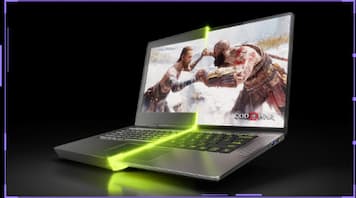
优化运算能力及性能
NVIDIA Max-Q 是一套先进的人工智能技术,可智能优化您的系统以实现效率更大化。这使得轻薄、安静的笔记本电脑也能有超强性能与长效续航。
pause
*Cyberpunk 2077 图像在桌面上使用新的光线追踪拍摄:Overdrive 模式打开,仅供演示之用。实际性能因系统而异。
使用 MUX 发挥更大性能
有了专用的 MUX Switch,ROG冰刃7 双屏可以绕过内置显卡,自动将帧从独立显卡直接传送至显示屏。与没有 MUX Switch 的电脑相比,这种路径可将性能提高 5-10%,确保您获得上佳的游戏体验。


飙升数据基建力
选配 2 个以 RAID 0 运行的 NVM Express®(NVMe® PCIe®Gen 4x4 SSD,为您的系统带来高速与响应能力。此 PCI Express® 阵列可配备 4TB 存储容量,以存放您的大量多媒体项目和现代游戏。PCIe®Gen 4 可更快速加载您的各种应用程序,减少您的等待时间,让您享有更多高质量的工作与娱乐时间。

快如闪电的DDR5内存
选配 64GB 的 DDR5 4800MHz 内存,能够轻松应付多任务处理。游戏玩家与内容创作者可轻松同时进行串流、聊天及游戏,而专业使用者则可执行所需的所有程序以发挥更大生产力。两种 SO-DIMM 均可轻松拆卸,方便日后升级。

游戏,串流,创作
冰刃7 双屏专为游戏玩家和游戏开发者打造。冰刃7 双屏可以运行所有游戏引擎,使您能够释放创造力并制作新游戏。无论你是数字艺术家、视频直播工作者、视频编辑,还是涉足动画和游戏开发的开发者,ROG冰刃7 双屏都能提供上佳的性能,让您将创作效率提升到新水平。
见证未来
屏幕
星云原画前来霸屏
无论是追剧、游戏,还是浏览网页,16 英寸 16:10 主屏,都能为您带来丝滑般的体验。对于快节奏的游戏,具有 3ms 响应时间的 2.5K 240Hz 面板是高刷新率和高分辨率的理想组合,可提供清晰细腻的图像。与传统 LED 显示屏相比,Mini LED 提供更深的对比度及更高的亮度,采用经 VESA DisplayHDR™ 1000 认证的屏幕,让影像彷佛跃然于画面上。此外,面板也获得 TÜV Rheinland 低蓝光认证,准备好感受 100% DCI-P3 广色域,1100 尼特峰值亮度及 1024 背光分区的震撼力。
*Pantone® 认证色彩仅适于 SDR 模式。
生动
100% DCI-P3
广色域
宽广
16:10
屏幕比例
Mini LED
2.5K 240Hz
面板
游戏画面、图形和 UI 不是最终版本。《消逝的光芒2》双屏界面即将推出。
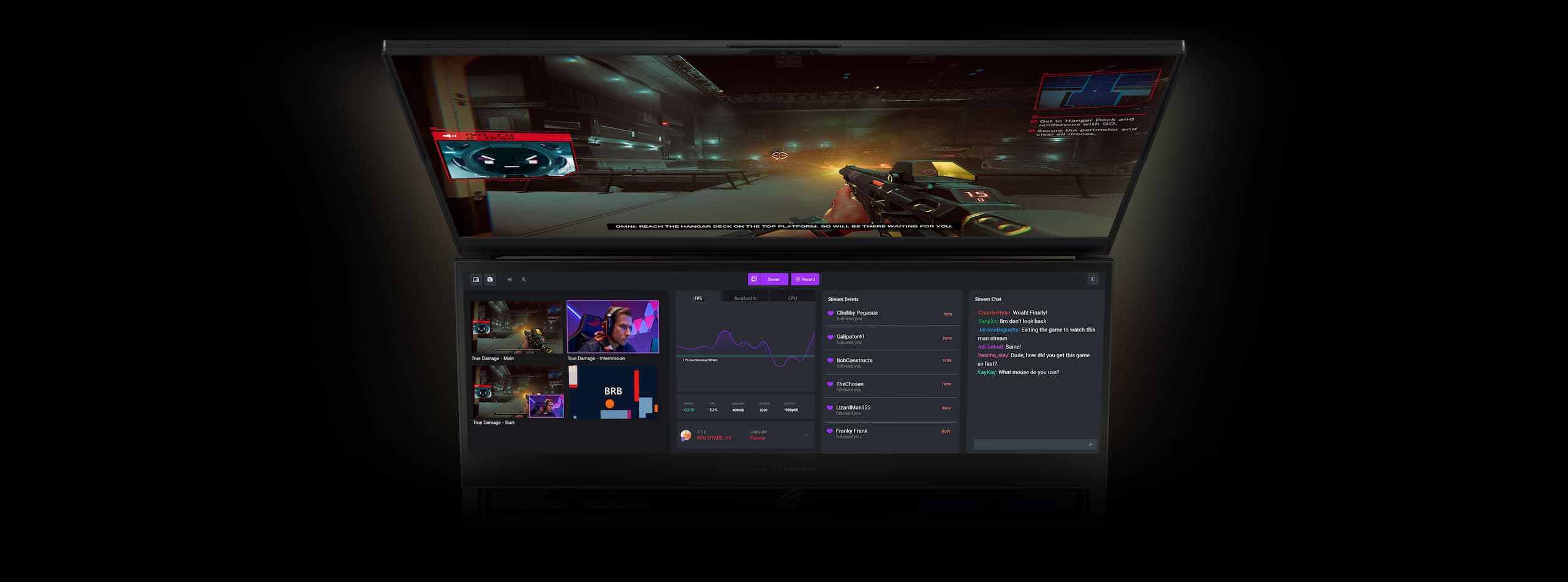

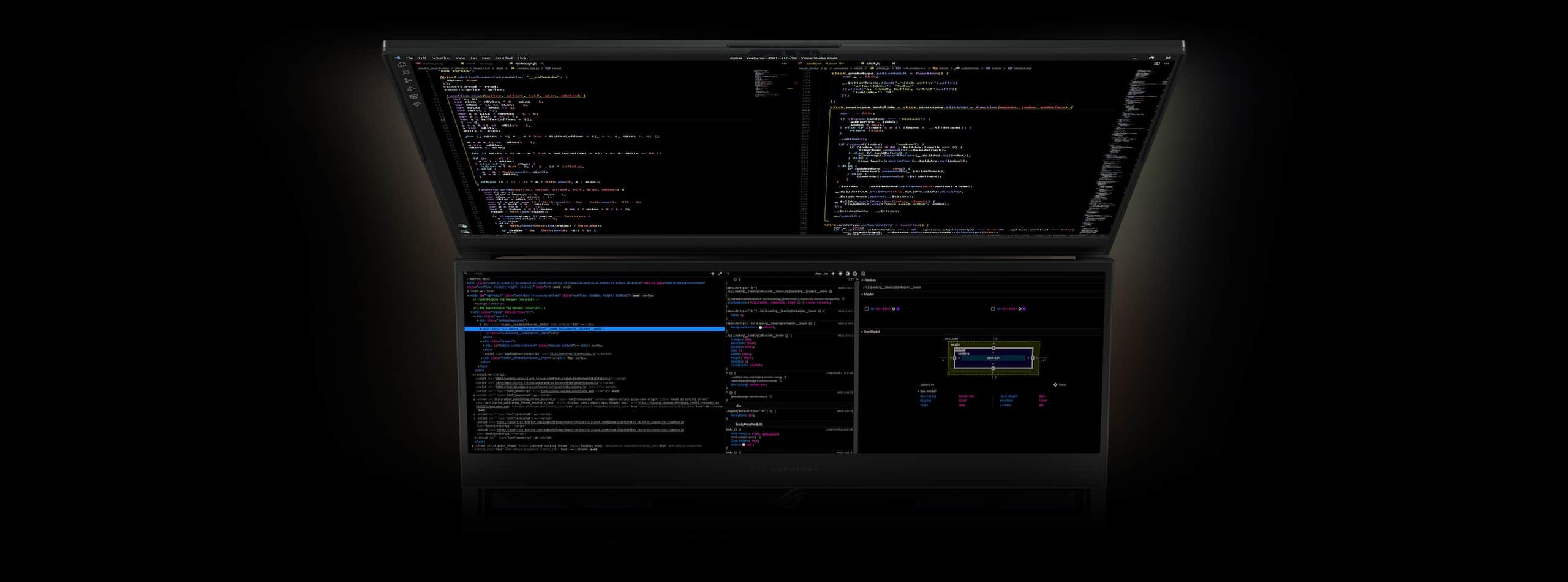
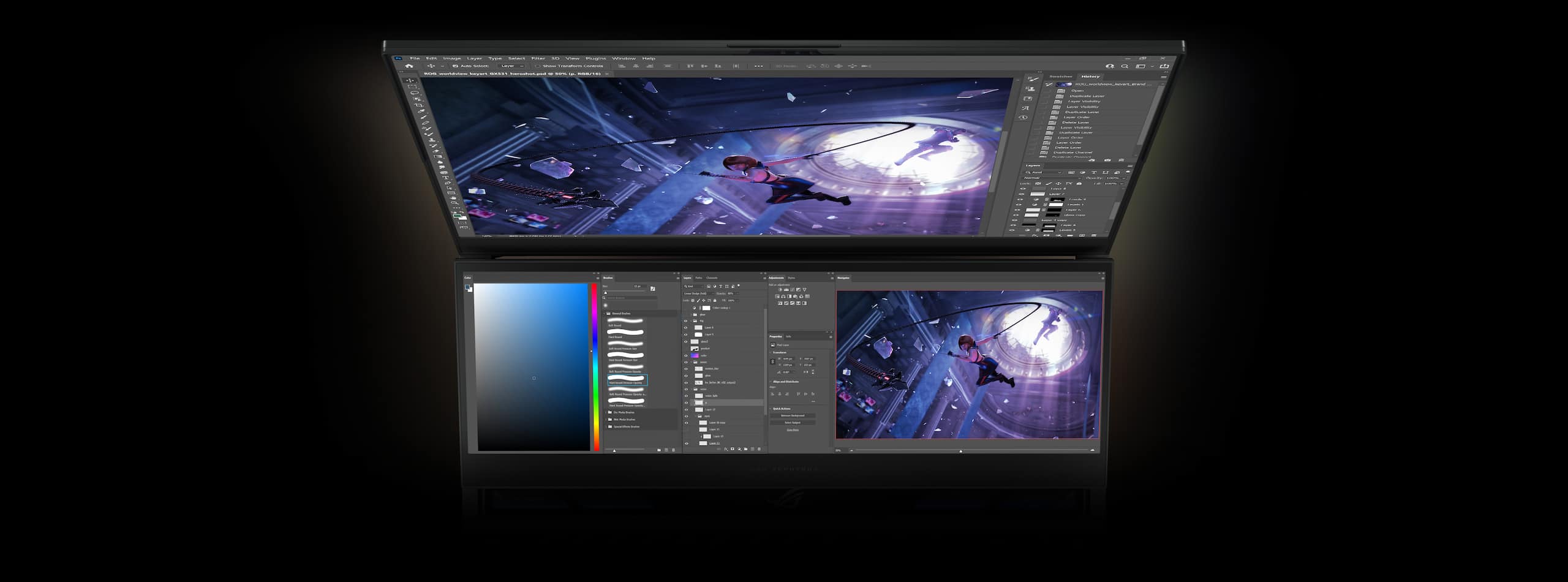

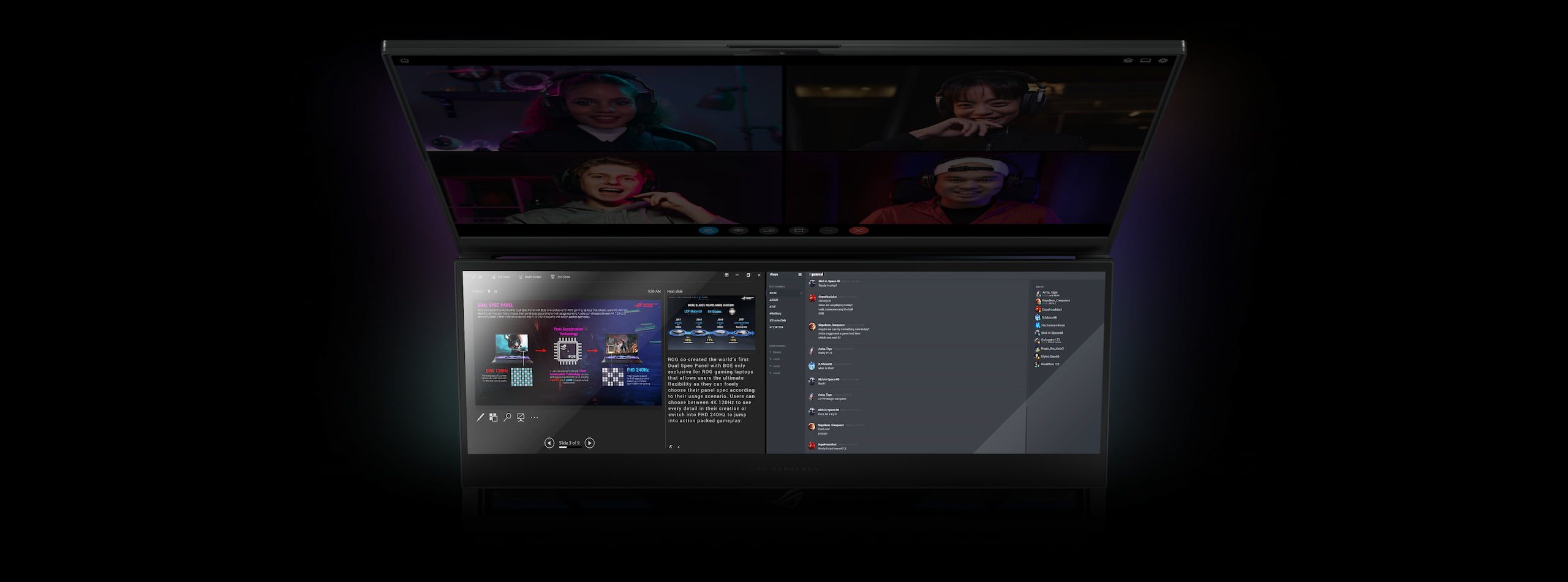
ROG ScreenPad Plus™
提升您的多任务效率
直播
游戏
开发
创作
多任务
移动
ROG冰刃7 双屏标志性的副屏也得到了改进,采用全新的康宁® 大猩猩玻璃 DXC,搭配全新的防指纹涂层。康宁® 大猩猩 DXC 可减少表面反射,同时将硬度提高 40%,以获得更好的耐刮擦性。更少的反射意味着您可以将亮度设置得更低,即使在室外和明亮的环境中使用也是如此。

Pause
AAS Plus 2.0
风洞技术
宽
28.5mm
风洞
高达
30%
更多气流
高达
3dB
更小噪音
宽
28.5mm
风洞
高达
30%
更多气流
高达
3dB
更小噪音

冰寒本源 风袭热力
像 CPU 这种功能强大的组件,需要通过导热剂将热量传递到散热系统。新一代暴力熊液金导热改良了标准散热膏,导热性提高约 17 倍,使 CPU 温度降低约 15°C。ROG 采用这种铟镓化合物,可为笔记本电脑提供强大的热传递效果。不同于典型的散热膏,液态金属不会变干,因此可改善长期稳定性。
降低
15°C
CPU 温度
高17倍*
导热性(*相较于传统硅脂导热剂)

ROG智能降噪技术
借助智能降噪技术,在轻型工作负载下享受静音。在低功耗运行下,散热系统会在日常工作期间关闭所有风扇,进行被动散热。 这让您可以专注于工作,或沉浸在电影中而不会分心。 如果 CPU 或 GPU 温度升高,风扇会自动再次开启。

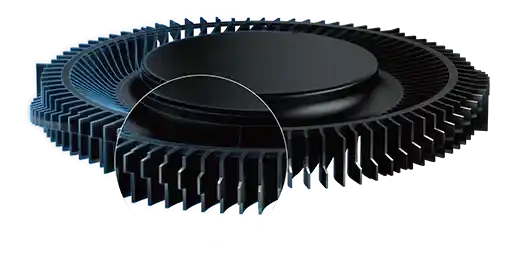
Arc Flow Fans™
绝尘风扇
如此轻薄的机身几乎要没有散热的空间,因此我们强化了 Arc Flow 绝尘风扇散热性能。传统的风扇叶片从底部到尖端都仅单一厚度。 我们的 84 叶片 Arc Flow 绝尘风扇™ 具有可变厚度设计,尖端底部仅约 0.1 毫米。 此设计减少了共振和乱流,使空气流动增加了约 13%。*
*经由华硕内部测试与之前的 83 叶片 ROG 风扇设计相比。
最高
13%
更多气流
84个叶片
0.1mm 冰翼鳍片
LCP 风扇
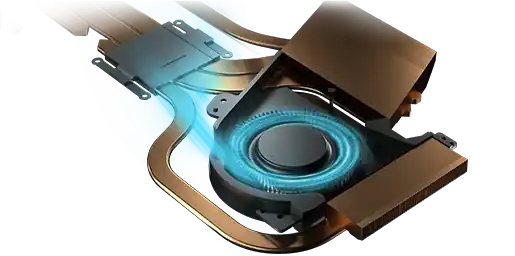
定向气流
独特内吹散热在机壳中使用精确计算的切口,将气流引导至内部组件。与较传统的设计相比,这可实现更高效的散热,将 CPU 和 GPU 温度降低约 6°C。在激烈的游戏过程中,较低的温度表示更高的持续加速频率。
最高
降低约 6°C
CPU 与 GPU 温度
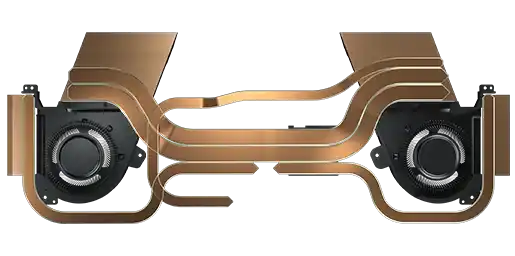
多达 5 根全面覆盖的散热管
我们完整的解决方案使用多达五根热管及四个散热片,为内部组件提供高效率的散热。更多的散热管意味着效率更高的热传递,不同于仅覆盖 CPU 和 GPU 的设计,此布局还能排散 VRAM 和电压调节模块产生的热量,以获得更好的系统稳定性。
22% 更好
散热覆盖
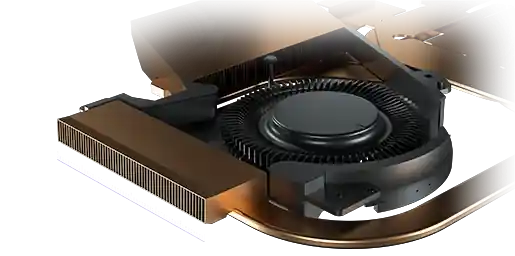
0.1mm 冰翼鳍片
高效排出废热
热能可由 4 个散热片散发,每个散热片均采用厚度仅 0.1mm 冰翼鳍片。这些鳍片的尺寸仅为典型解决方案的一半,可实现更佳的散热效果,同时降低风阻。共有 252 个散热鳍片,表面积高达 110,328mm²。
高达
13%
更佳的排热性
高达
69%
更快的导热性
pause
设计
感官全开
内外兼修,ROG冰刃7 双屏展现了力量与美学的高度融合。对于想要融入各类场景的玩家而言,冰刃7 双屏是您理想的电竞本。
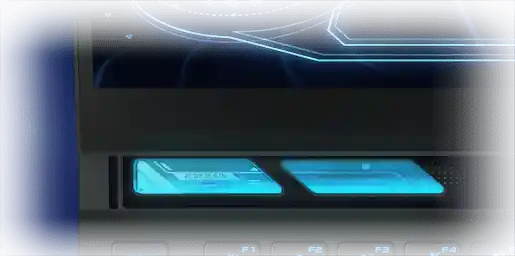
匠心工艺
当掀开笔记本的上盖,副屏升起,键盘上方会出现一个小窗口。该入口可直接看到笔记本的主板,以及雅致的 RGB 格调。
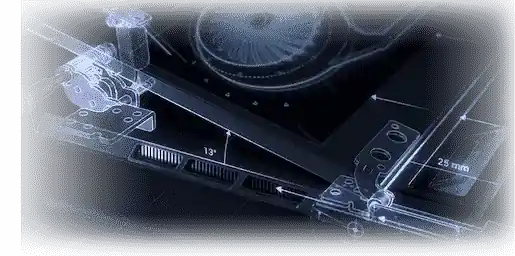
应运而生
内置副屏让冰刃7 双屏独具魅力,精湛的铰链设计尽显冰刃对于细节的巧思。得益于特殊的齿轮铰链,当掀开上盖时,可滑动至与主屏齐平。屏幕以 13°停止,无论您在副屏上观看什么,皆符合人体工程学。

简而不凡
冰刃7 拥有独特的灰黑配色,充满着潮流时尚。这种涂层使笔记本电脑在不同光线条件下都能保持上佳状态。将指纹污迹保持在更低限度,冰刃7 双屏始终保持如新。

忠于传承
上盖的一条彩色斜线将机壳一分为二,展露着冰7 刃双屏的双重个性。玩家国度“败家之眼”标识也高调地出现在上盖,无不彰显着冰刃7 双屏为玩家而生。
pause
便携性
重塑双屏体验
ROG 针对冰刃7 双屏的多功能性,在您携带外出时真正展现出来。内置副屏,您可以使用两个屏幕,而 90Wh 电池和 USB Type-C™ 充电可以让您全天工作不中断。配备支持 Windows Hello 的红外摄像头,让您轻松解锁电竞本。
大容量
90Wh
电池
30 分钟内充至 50%
快充
技术
多功能
Type-C
支持 PD 充电


红外摄像头
红外摄像头搭配 Windows Hello 可快速解锁登录,即使在光线昏暗的环境也不成问题。

音效
协奏未来的交响声
升级6扬声器系统,支持杜比全景声,带来纯粹环绕的声效。滤掉杂音,聆听虚拟世界带来的超现实听感,震撼耳膜的音乐盛宴,就此上演。
2高音4低音
6扬声器
设置
消除机身共振
双力对消设计
重低音
多种模式
3麦克风
阵列
双向 AI
降噪技术
过滤杂音

键盘
未来之势 指尖触动
ROG冰刃7 双屏,毫不妥协。利用 NumberPad 技术,触控板可同时充当完整的数字键盘,提供更大的键盘面板空间。全键无冲技术确保每个按键都可独立记录,让您在游戏中灵活地使出复杂的连续攻击,或是在快速打字提升准确性。1.7mm 的长键程赋予 ROG冰刃7 双屏舒适的输入体验,同时大幅减少意外按压情形。单键 RGB 整合 Aura Sync 神光同步功能,可通过 Armoury Crate 奥创智控中心实现强大的默认和自定义灯效模式。
单键 RGB
键盘
1.7mm
键程
虚拟数字键盘
技术
支持热键
宏功能
自定义
升级能力
替换、改装、重新武装
升级能力是您的机器在未来几年保持良好运行的关键,ROG 冰刃7 双屏可让您升级内存和存储设备,以延长使用寿命。只要转松特别的弹出式螺丝,即可将机壳底部推离机身。固定机壳边缘的固定钩比过去更小且更坚固,使其更容易打开面板。ROG 冰刃7 双屏具备两个 SO-DIMM,可供未来升级 RAM。两个 M.2 SSD 插槽也可拆卸和扩展。
*了解更多硬件升级指南
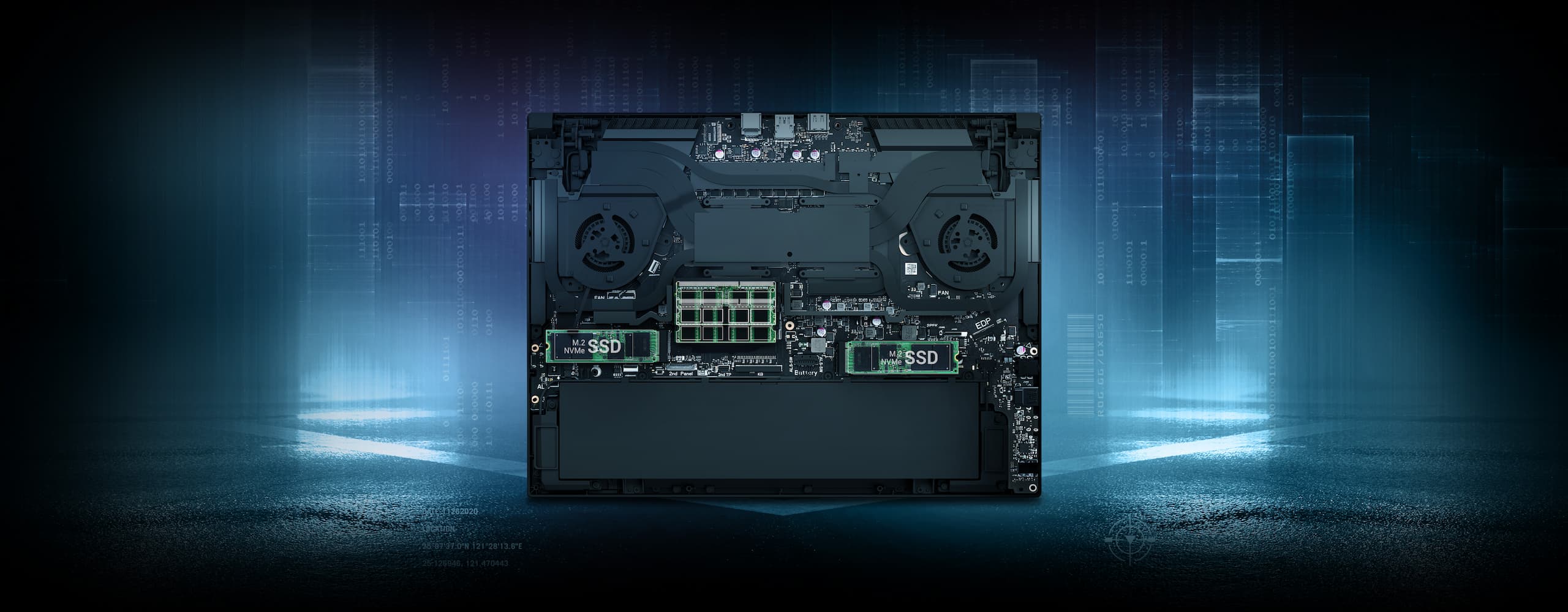

螺丝
2 RAM 插槽
2 SSD 插槽
高能连接力
丰富的接口
强大的 I/O 接口让您随时灵活运用。配备两个 DisplayPort™ 1.4a 功能的 USB 3.2 Gen 2 Type-C™ 接口,一个支持 PD 供电,另一个支持 G-Sync。两个额外的 USB 3.2 Gen 2 为您的外设提供完善的连接能力。享受一应俱全的接口,包括支持外接显示器的 HDMI 2.1,以及 2.5G 网口、专用 microSD 卡槽和音频组合插孔。

3.5mm 音频复合接口
MicroSD 卡槽
USB 3.2 Gen 2 Type-C, DisplayPort™ 1.4a,
PD, G-Sync
PD, G-Sync
USB 3.2 Gen 2 Type-A
电源接口
RJ45 网口
HDMI 2.1
USB 3.2 Gen 2 Type-A
USB 3.2 Gen 2 Type-C, DisplayPort™ 1.4a
USB 3.2 Gen 2 Type-C, DP 1.4a,PD, 支持G-Sync
USB 3.2 Gen 2 Type-C, DP 1.4a
软件


Armoury Crate
ROG Armoury Crate 奥创智控中心是一款简易实用的程序,进行集中管控。自定义配置方案,启动程序后,配置文件即可自动做出调整。隐藏技能,是解放生产力的强力助手。
*界面依据版本可能不同。
Screen Xpert
Screen Xpert 软件可让您在主屏幕与 ScreenPad Plus 副屏之间无缝浏览。它提供拖放功能、触控屏幕控制及多种易用工具,提供上佳的使用体验。您可以通过「常用工作组合设置」享受个性化的 ScreenPad Plus 使用体验,让您最多同时开启 5 个您选择的应用程序,「快捷键」功能则可让您建立自定义的键盘快捷键。
Aura Creator
Aura Creator 是强大的灯光效果编辑工具,可让您从零开始创造复杂的 RGB 灯光效果。易用的界面可让您个性化预先加载的灯光效果,设计完美的层次与转换效果,同时启用所有 Aura Sync 设备的灯光效果。建立自定义的 RGB 灯光效果并展现您的独特个性。
情景配置
情景配置文件会自动更改操作模式,以优化不同游戏和应用程序的性能和声音效果。加速模式使用高风扇速度和时钟来维持高速度,性能模式调整时钟和散热以降低游戏噪音水平,静音模式运行更安静以进行轻松的工作和娱乐。您可自定义场景配置文件以根据您的喜好切换模式,或使用键盘快捷键手动更改模式。

Xbox Game Pass
在您的计算机、游戏主机、手机或平板电脑上,以低月费与朋友一起游玩 100 多种高质量游戏。*随着新游戏不断推出,您随时都有新的游戏可以游玩。
*具体情况视销售地区而定。适用条款及除外条款。游戏目录内容因时间、地区和设备而异。详细信息请参阅 xbox.com/gamepass 和 https://www.ea.com/eaplay/terms。Xbox 云端游戏:适用串流限制。需要兼容的控制器 (另行销售)、支持的装置和 Xbox Game Pass 应用程序;请参阅系统需求。系统需求因游戏而异;性能随更高阶的系统而变化。
**EA 标志和 Battlefield 是 Electronic Arts Inc. 的商标。© FIFA 是 FIFA 的商标,著作权归其所有。保留所有权利。
经 Electronic Arts Inc. 授权制造。STAR WARS © & TM 2019 Lucasfilm Ltd.保留所有权利。
**EA 标志和 Battlefield 是 Electronic Arts Inc. 的商标。© FIFA 是 FIFA 的商标,著作权归其所有。保留所有权利。
经 Electronic Arts Inc. 授权制造。STAR WARS © & TM 2019 Lucasfilm Ltd.保留所有权利。
选购配件
出门在外,不能没有 ROG 游戏配件。使用兼容于 Aura Sync 的 ROG Strix Chakram 或 ROG Strix Impact 鼠标,掌握出色的精准度与控制能力。柔软舒适的 ROG Delta 耳机可提升您的聆听体验,让您充分沉浸在丰富且高保证的音效之中。使用轻薄的 ROG 100W USB-C 适配器为您的电池充满电量。若要将所有装备带到您的目的地,请携带耐用且防水的 ROG Ranger 背包。
*图片仅供展示,配件均需另行购买。选购配件将依型号不同而有所差异,详细销售内容请咨询当地销售商为准。

奖项
用户评论
推荐产品
ROG幻16 翻转 GV601
- GeForce RTX™ 4070 笔记本电脑 GPU
- Windows 11 家庭中文版
- 最高支持第13代英特尔® 酷睿™ i9
- 选配 16 英寸, Mini LED, WQXGA (2560 x 1600) 16:10, 刷新率:240Hz, ROG Nebula HDR Display
- 选配 16GB DDR5-4800 SO-DIMM x 2
- 选配 2TB M.2 NVMe™ PCIe® 4.0 Performance SSD (RAID 0)
ROG 幻14 (2023) GA402
- Windows 11 Pro
- GeForce RTX™ 4090 Laptop GPU
- AMD Phoenix CPU
- 14 inch QHD Mini-LED 165Hz/3ms, 16:10, ROG Nebula HDR™
- 32GB of 4800MHz DDR5 RAM with 1 SO-DIMM
- 1TB PCIe® 4.0 NVMe™ M.2 SSD
ROG 幻16 星空版/经典版 GU604
- 选配 GeForce RTX™ 4070 笔记本电脑 GPU
- Windows 11 家庭中文版
- 选配第13代英特尔® 酷睿™ i9
- 选配 16 英寸, Mini-LED, QHD+ 16:10 (2560 x 1600, WQXGA),刷新率: 240Hz, ROG Nebula HDR Display
- 选配 32GB DDR5-4800 SO-DIMM x 2
- 选配 2TB PCIe® 4.0 NVMe™ M.2 SSD
ROG 幻16 GU603
- 选配 GeForce RTX™ 4060 笔记本电脑 GPU
- Windows 11 家庭中文版
- 选配第13代英特尔® 酷睿™ i9 12700 CPU
- 选配 16 英寸, QHD+ 16:10 (2560 x 1600, WQXGA), 刷新率: 240Hz, ROG Nebula Display
- 选配 16GB DDR4 on board +16GB DDR4-3200 SO-DIMM
- 选配 2TB PCIe® 4.0 NVMe™ M.2 SSD
ROG 枪神7/魔霸新锐 2023 G614
- 选配 NVIDIA® GeForce RTX™ 4070 笔记本电脑 GPU
- Windows 11 家庭中文版
- 选配第13代英特尔® 酷睿™ i9
- 选配 16 英寸, WQXGA (2560 x 1600) 16:10, 刷新率:240Hz, ROG Nebula Display
- 选配 16GB DDR5-4800 SO-DIMM x 2
- 选配 2TB PCIe® 4.0 NVMe™ M.2 SSD
ROG 魔霸7 Plus G713
- 选配 GeForce RTX™ 4060 笔记本电脑 GPU
- Windows 11 家庭中文版
- 选配 AMD Ryzen™ 9
- 选配 17.3 英寸, WQHD (2560 x 1440) 16:9, Refresh Rate: 240Hz
- 选配 16GB DDR5-4800 SO-DIMM x 2
- 选配 2TB PCIe® 4.0 NVMe™ M.2 SSD
ROG 枪神7 Plus G814
- 选配 NVIDIA® GeForce RTX™ 4070 笔记本电脑 GPU
- Windows 11 家庭中文版
- 选配第13代英特尔® 酷睿™ i9
- 选配 18 英寸, QHD+ 16:10 (2560 x 1600, WQXGA), 刷新率:240Hz, ROG Nebula Display
- 选配 16GB DDR5-4800 SO-DIMM x 2
- 选配 2TB PCIe® 4.0 NVMe™ M.2 SSD
ROG魔霸7 Plus 超能版 G733PYV
- NVIDIA® GeForce RTX™ 4090 笔记本电脑 GPU
- Windows 11 Pro
- 选配 AMD 锐龙™ 9 7945HX3D 移动处理器
- 17.3 英寸, WQHD (2560 x 1440) 16:9, Dolby Vision HDR, 刷新率: 240Hz
- 选配 2 x 16GB DDR5 高性能内存
- 选配 1TB PCIe® 4.0 NVMe™ M.2 高性能 SSD
相关产品
ROG STRIX G35CA
- GeForce RTX™ 3090
- Windows 11
- 13th Intel® Core™ i9
- 64GB DDR5 U-DIMM (16G 4800 x 4)
- 1TB Gen4 Performance PCIe SSD *2+ 2TB SATA 7200RPM 3.5" HDD
ROG 冰刃X G22CH
- 选配 40 系列显卡
- Windows 11 专业版
- 选配第13代英特尔® 酷睿™ i9 处理器
- 32GB DDR5-4800 SO-DIMM (16G x 2 )
- 1TB Gen4 性能 PCIe SSD + 1TB Gen4 性能 PCIe SSD
ROG Strix G16CH
- GeForce RTX™ 4080
- Windows 11
- 13th Intel® Core™ i7
- 64GB DDR4 U-DIMM (16G 3200 x 4)
- PCIe Gen4 SSD 1TB Performance + 3.5' 2TB HDD
ROG魔霸X 2024
- 选配 GeForce RTX™ 4080
- Windows 11 家庭中文版
- 选配第14代英特尔® 酷睿™ i7 处理器
- 64GB DDR5 U-DIMM (16G 3200 x 4)
- PCIe Gen4 SSD 1TB 性能 + 3.5' 2TB HDD
ROG NUC 迷你游戏主机
隆重推出革命性的游戏迷你电脑 - ROG NUC 搭载英特尔® 酷睿™ Ultra 9/7 处理器和 NVIDIA® RTX™ 4070/4060 GPU,带来更快的游戏、编辑和流媒体体验。
ROG 魔霸 9X
- 选配 NVIDIA® GeForce RTX™ 5090 ROG 台式机 GPU
- 支持 Windows 11 家庭版
- 选配英特尔® 酷睿™ Ultra 9 处理器 285K
- 选配 2TB M.2 2280 NVMe™ PCIe® 4.0 SSD
ROG魔霸9X (2025) GM700
- 选配 NVIDIA® GeForce RTX™ 5090D ROG 台式机 GPU
- Windows 11 家庭版
- 选配 AMD Ryzen™ 7 9800X 3D 处理器
- 选配 2TB M.2 2280 NVMe™ PCIe® 4.0 SSD

免责声明
- 标准的华硕电池续航测试环境如下:Windows 操作系统、150尼特亮度的显示模块、灯效关闭及其它应用设置。
- 视频播放:Wi-Fi/蓝牙关闭,Windows 电源计划设置为平衡,任务栏电源模式设置为节电模式,系统音量为 67%,视频全屏播放, 1080p 分辨率。
- 网页浏览: 测试通过 Wi-Fi/蓝牙、Windows 电源计划设置为平衡、任务栏电源模式设置为「更好的电池」,并使用谷歌浏览器中的 Weblooper Top50 网站以 10 秒的刷新时间播放视频。
- 影响电池寿命的因素包括笔记本电脑配置、电源设置和使用方式。 电池容量随着其循环次数和使用年限而衰减。
- 快充时间适用于使用包含在所选型号旁的适当 ASUS/ROG 适配器且系统已关闭电源(通过“关闭”命令)。 在兼容的情形下,20 ℃ - 45 ℃ 的上佳温度范围下,30分钟内可将电池充电至 50%。由于系统容差,充电时间可能会有 +/- 10% 的变化。
- 产品的实际 HDMI 2.1 版本应分别在产品规格页面中查看。
- HDMI 2.0 已修订为 HDMI 2.1 TMDS,HDMI 2.1 已修订为 HDMI 2.1 FRL,自 2022 年 5 月 3 日起生效。
- 产品的实际 HDMI 版本应分别在产品规格页面中查看。
- 配有 RJ45 网口的设备不支持 “以太网供电” (PoE),仅支持数据传输。
- 6GHz Wi-Fi 频段的可用性可能因区域及其具体规定而异。该功能仅在与发货时提供的特定无线网卡一起使用时才受支持,并且需要 Windows 11 或更高版本。
- 由于主板 M.2 插槽附近有表面安装的组件,因此只支持单面固态硬盘。
- 6GHz Wi-Fi 频段的可用性可能因区域及其具体规定而异。该功能仅在与发货时提供的特定无线网卡一起使用时才受支持,并且需要 Windows 11 或更高版本。
- 所有产品规格可能会依地区而有所变动,我们诚挚的建议您与当地的经销商或零售商确认目前销售产品的规格。
- 本网站所提到的产品规格、功能特性、应用程序、图片及信息仅提供参考,内容会随时更新,恕不另行通知。
- PCB板与附赠软件可能随产品批次而略有不同,如有变动,恕不另行通知
- 本网站所提及的品牌与产品名称仅做识别之用,而这些品牌及名称可能是属于其它公司的注册商标或是版权。
- 除非另有说明,所有提及的性能数值均为理论值,实际数值可能因实际使用状况等因素而不同。
- USB 3.0, 3.1, 3.2 以及 Type-C 的实际传输速度将依据您的使用情境而变化,包括计算机的设备、文件的规格以及系统配置和操作相关的其他因素而影响处理速度。





